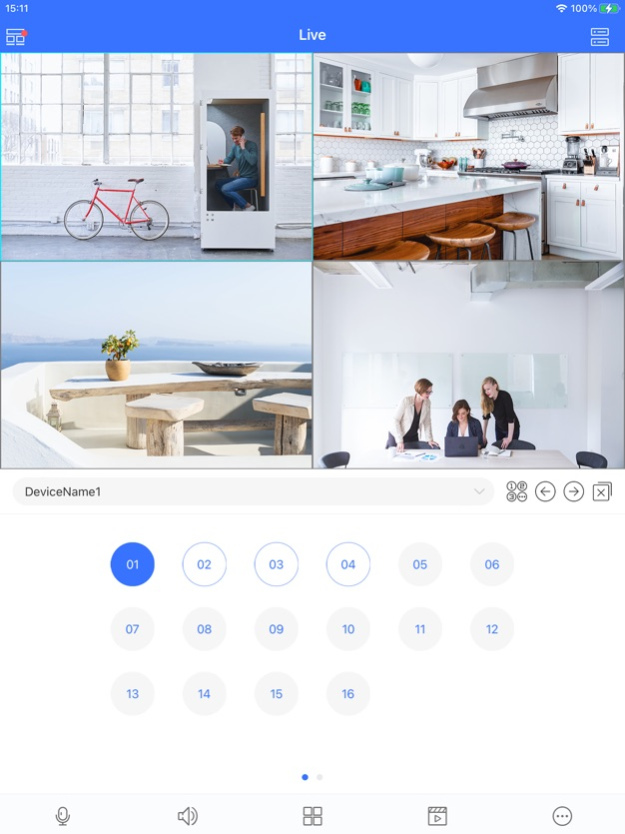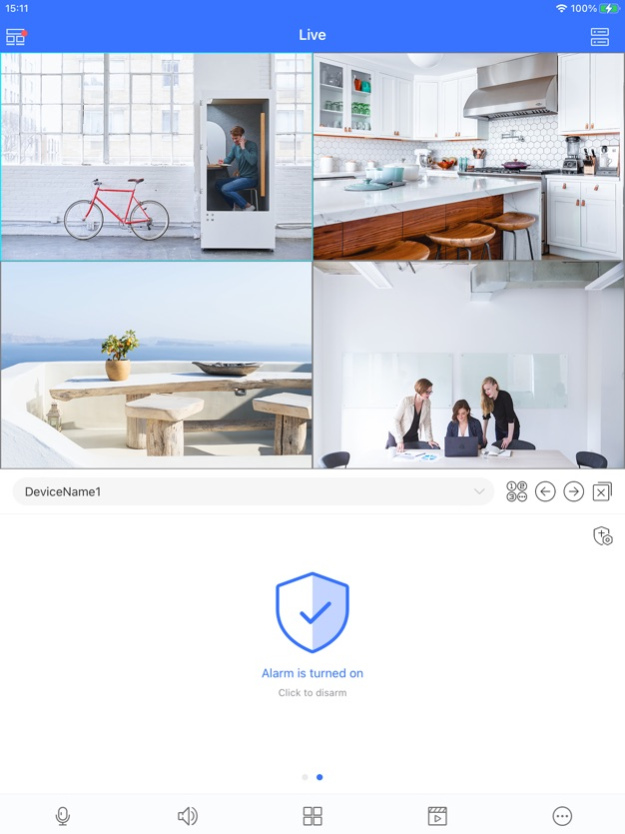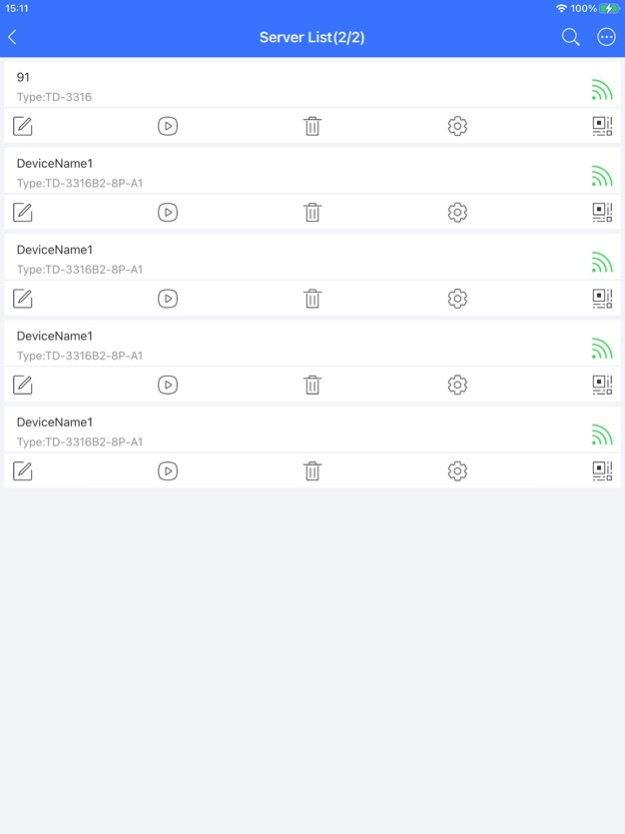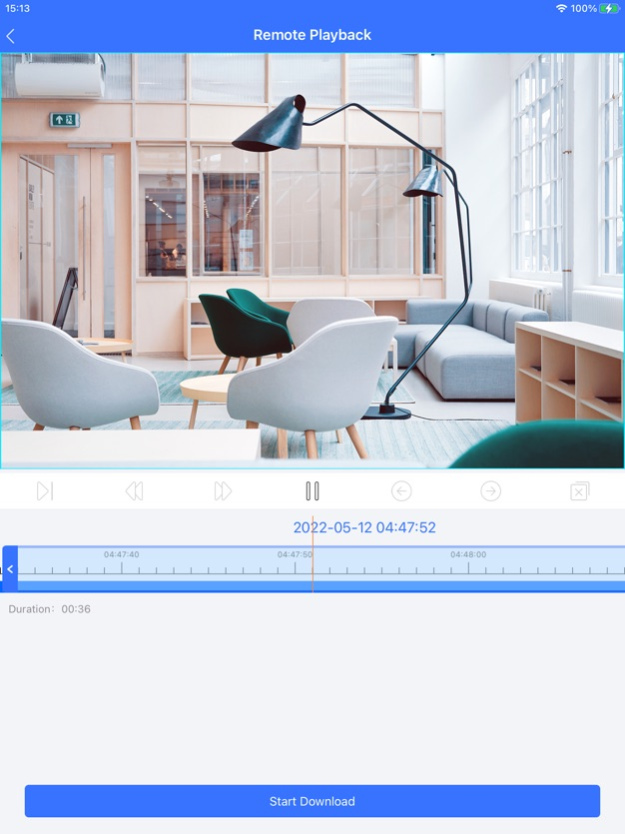SuperCam Plus 1.14.0
Continue to app
Free Version
Publisher Description
SuperCam Plus is a specially developed monitoring software for the iPhone.
Customers can view real time video streaming, control operations on the iPhone
[description of cloud storage package subscription service]
1. Subscription service: cloud storage monthly package (7-day cycle)
2. Subscription period: one month
3. Subscription price: 1 month 7-day cycle $0.99/month
4. Payment: after the user confirms the purchase and pays, it will be credited to the iTunes account
5. Cloud storage service agreement: http://app-privacy20.autonat.com/cloudstorage_ server.html
6. Privacy Policy: http://app-privacy20.autonat.com/Privacy.htm
If have any questions or suggestions, please contact 7281398@qq.com
Apr 15, 2024
Version 1.14.0
Supports configuring the doorbell’s time zone and daylight saving time
Supports configuring the time zone of access control/doorbell/consumer cameras
Supports configuring wireless chime, such as volume, ringtone, do not disturb mode, etc.
Supports installers to modify their device permissions
Supports IPC direct connection to the cloud to upgrade
Supports wiper function
Supports vehicle attribute recogntion of LPR cameras
Supports plate color recogntion of LPR cameras
Supports direct downloading of videos on the SD card of the IPC
Supports IR/LED light configuration
Supports C14 device access
About SuperCam Plus
SuperCam Plus is a free app for iOS published in the System Maintenance list of apps, part of System Utilities.
The company that develops SuperCam Plus is Shenzhen TVT Digital Technology Co., Ltd.. The latest version released by its developer is 1.14.0.
To install SuperCam Plus on your iOS device, just click the green Continue To App button above to start the installation process. The app is listed on our website since 2024-04-15 and was downloaded 3 times. We have already checked if the download link is safe, however for your own protection we recommend that you scan the downloaded app with your antivirus. Your antivirus may detect the SuperCam Plus as malware if the download link is broken.
How to install SuperCam Plus on your iOS device:
- Click on the Continue To App button on our website. This will redirect you to the App Store.
- Once the SuperCam Plus is shown in the iTunes listing of your iOS device, you can start its download and installation. Tap on the GET button to the right of the app to start downloading it.
- If you are not logged-in the iOS appstore app, you'll be prompted for your your Apple ID and/or password.
- After SuperCam Plus is downloaded, you'll see an INSTALL button to the right. Tap on it to start the actual installation of the iOS app.
- Once installation is finished you can tap on the OPEN button to start it. Its icon will also be added to your device home screen.